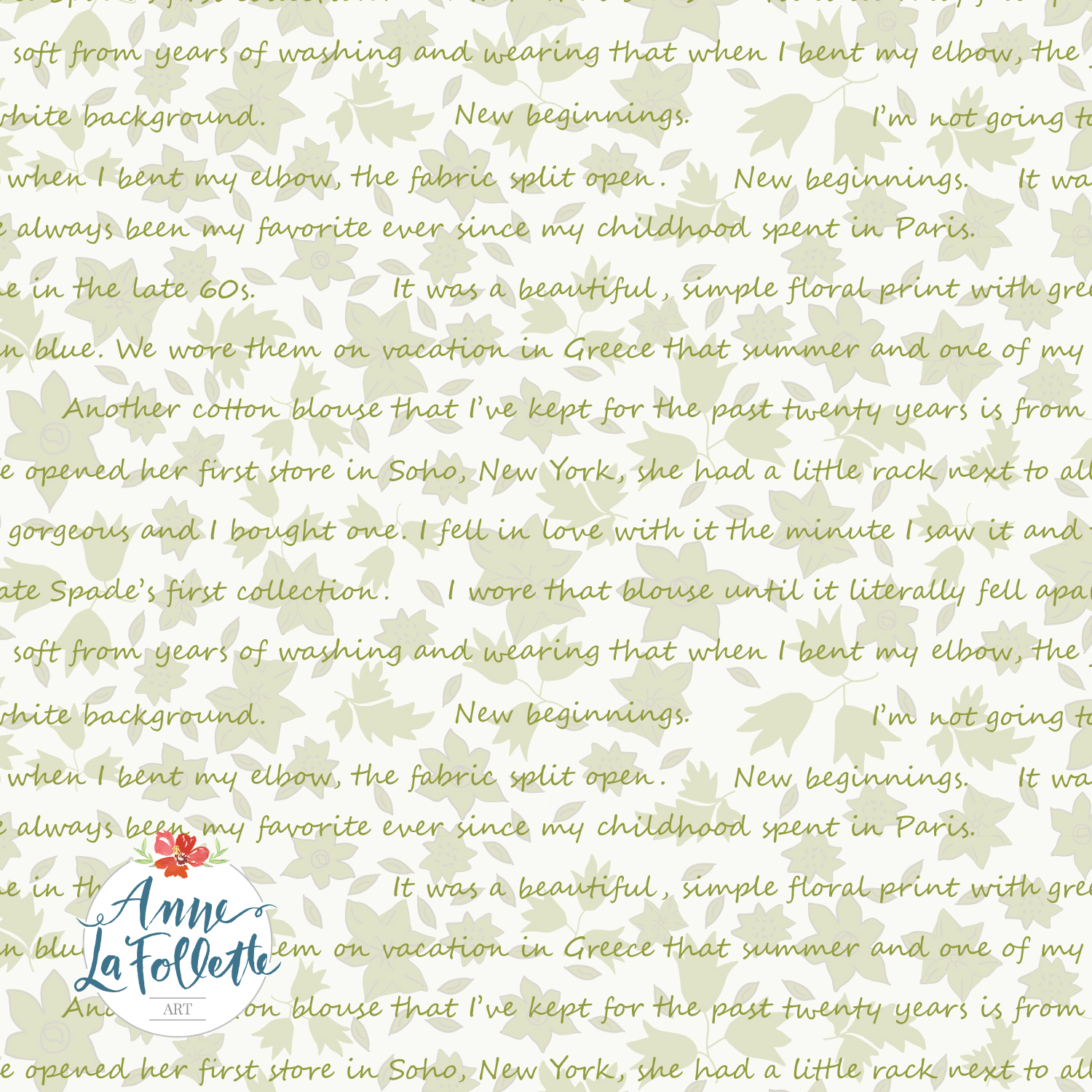Are You Curious About Surface Pattern Design?
Today I’m excited to share my love of pattern design with you. I discovered this very special niche inside the art and design world while exploring online art classes many years ago and I fell in love with it. The official industry name is surface pattern design.
We are surrounded by patterns on everything we wear, use and own. Pattern designers are the creators behind the patterns on your clothing, home décor items, upholstery and more. I had no idea how many industries exist to support surface pattern designers but they run the gamut from fabric to stationary to furnishings, just to name the big ones.
Once I learned how to make my first pattern, I was completly hooked! I now sell a variety of products with my own patterns on them. It’s a great way to gain passive income and the feeling of seeing and holding real products with your own designs on them is indescribable!
What is Surface Pattern Design?
Patterns are everywhere: on our clothing, in our homes on pillows, sheets and drapes, and on nearly every product imaginable. Pattern designers are the creative artists behind all those patterns and surface pattern design is an official occupation and career choice for creatives.
Some famous pattern designers include:
William Morris, best known for intricate wallpaper designs
Emilio Pucci, best known for geometric prints in a kaleidoscope of colors
Marimekko, best known for bold, large scale prints, and
Orla Kiely, best known for modern, simple geometric prints
Google them to see examples of their work! They have very different and truly unique styles. You'll likely recognize many of them.
What Equipment is Required?
While most patterns start with hand-drawn or painted artwork, the creation of the “repeat”, which is the pattern design itself that repeats endlessly, is done on the computer.
The equipment you need is:
A scanner – I have an HP Officejet 7610
alternatively, when you are just starting out, you can use your smartphone
A computer – I’m a huge fan of Apple products and use a 27-inch iMac
Adobe Illustrator – the application in which you create your patterns
Adobe offers free 14-day trials
A color printer – I have an HP Color Laser Jet CP2025
How to Make Your First Pattern
You can make a pattern from existing artwork you’ve created including from pencil drawings, ink sketches, watercolor or other paintings.
The basic process involves these key steps:
· Creating your original artwork
· Scanning it into the computer
· Digitizing it – to make it infinitely scalable
· Choosing a color palette and applying color
· Creating the “repeat” itself
· Scaling and recoloring as necessary
Watch this short tutorial where I demonstrate and explain the key steps. It’s a very high-level overview of the process to give you a taste for what’s involved.
What I Love Most About Pattern Design
Once I got the hang of pattern design, I became totally engrossed. Playing with motifs, exploring color options, and changing the scale of my patterns for specific products is incredibly rewarding and fun.
I don’t want to minimize what’s involved in getting started in pattern design. I had never used Adobe Illustrator before and was very intimidated by it initially. But I’m a lifelong learner and I know that if I take something new step-by-step and have patience, I can learn pretty much anything.
Now it’s an incredible thrill to have coffee mugs, notebooks, phone cases, pillows, wrapping paper and many other products with my very own designs on them. A nice bonus is the passive income that I earn from selling these products and other artwork on print-on-demand sites like Society6.
To further hone my skills and get lots of great practice, I’m currently participating in a 100-day challenge. My “task” for 100 days in a row is to create a new pattern every day. I wrote about 100-day challenges in a two part blog post if you'd like to learn more about them.
One of my key goals this year is to create several collections of patterns, publish my portfolio and send it out to fabric companies to explore licensing with them. This is a super daunting goal but if I approach it in my usual way, step-by-step, I hope to succeed!
Here is a small sample of recent patterns I’ve designed.
How to Get Started in Pattern Design
My joy and enthusiasm for this creative practice led me to create a class for beginners called: From Sketch to Wrapping Paper. It’s my most popular class on Skillshare with over 300 students so far.
Here is what they are saying about the class:
“Anne, I LOVED this class! Thank you for the clear instructions in navigating Adobe Illustrator. Hope to put my work on wrapping paper, etc.” Heidi Segner
“Step-by-step instructions on how to create gift wrap sheets! Lots of good info.” Lyndi Goette
“I love the class. Very detailed AI class for total beginners like me. Thanks so much.” Aida Kazaman
I also highly recommend the surface pattern design classes on Skillshare offered by Bonnie Christine. She is a wonderful teacher and beautiful designer.
To wrap up, it’s the end of the month so my email subscribers will receive their monthly freebies including a phone and laptop wallpaper pattern as well as a printable August calendar featuring this month’s pattern design.
Join my list if you’d like to receive these as well as weekly art inspiration, free tutorials and access to our private Facebook group, Anne’s Art Club.
Remember, It’s Never Too Late To Create!
Xo,
Anne
Please share this blog with your friends and family.